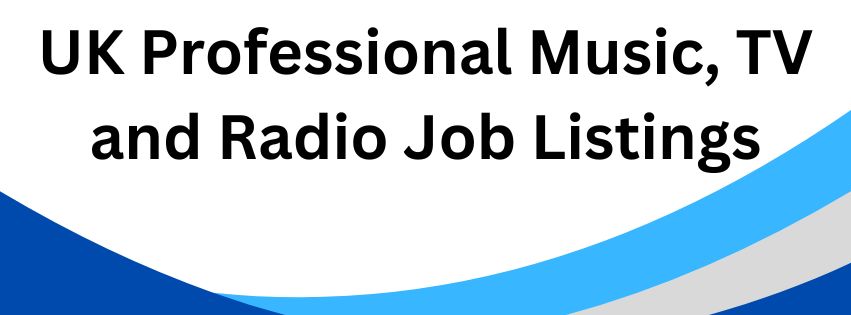Remote Working Guide
Remote work has become a prominent part of the modern work environment. This guide covers essential aspects of remote working, including setup, productivity tips, communication strategies, and tools that can help you succeed as a remote professional.
1. Setting Up Your Remote Workspace
Creating an effective and comfortable workspace is crucial for productivity and well-being. Here are some tips:
1.1. Choose the Right Location
- Quiet and distraction-free: Select a spot where you can work without frequent interruptions.
- Good lighting: Natural light is ideal, but ensure you have adequate lighting to avoid eye strain.
- Comfortable seating: Invest in an ergonomic chair and desk setup to support good posture.
1.2. Essential Equipment
- Reliable internet connection: Ensure your internet is fast and stable. Consider a backup option (e.g., a mobile hotspot) if your connection is unreliable.
- Computer and peripherals: Have a reliable laptop or desktop, along with peripherals like a keyboard, mouse, and headphones.
- Webcam and microphone: For virtual meetings, clear audio and video are essential.
1.3. Organizing Your Workspace
- Minimize clutter: Keep your workspace tidy and organized to enhance focus.
- Use cable management solutions: Reduce cord clutter to keep your desk neat.
- Keep essential items within reach: Notebooks, pens, and any necessary documents should be easily accessible.
2. Maintaining Productivity While Working Remotely
Staying productive can be challenging without the structure of a traditional office. Here are some strategies:
2.1. Establish a Routine
- Set consistent working hours: Define your workday, including start and end times, to create a routine.
- Take regular breaks: Follow the Pomodoro technique (25 minutes of focused work followed by a 5-minute break) or other time management methods.
- Create a morning routine: Start your day with activities that prepare you for work, such as exercise, breakfast, or meditation.
2.2. Time Management Techniques
- Prioritize tasks: Use the Eisenhower Matrix or to-do lists to determine urgent and important tasks.
- Set goals: Break down larger projects into smaller, manageable tasks with clear deadlines.
- Limit distractions: Use apps like Focus@Will, StayFocusd, or Cold Turkey to block distracting websites.
2.3. Balancing Work and Personal Life
- Set boundaries: Clearly communicate your work hours to family members or housemates to minimize interruptions.
- Designate a separate workspace: If possible, avoid working in areas that are associated with relaxation, like the bedroom.
- Log off at the end of the day: When your workday ends, shut down your computer and disconnect to avoid overworking.
3. Effective Communication in a Remote Work Environment
Communication can be challenging when working remotely, but effective strategies can help maintain collaboration and clarity.
3.1. Use the Right Tools
- Instant messaging: Tools like Slack, Microsoft Teams, or Google Chat can facilitate quick communication.
- Video conferencing: Zoom, Microsoft Teams, and Google Meet are popular for virtual meetings.
- Project management: Platforms like Asana, Trello, and Monday.com can help track tasks and projects.
3.2. Best Practices for Virtual Meetings
- Prepare an agenda: Send out a clear agenda beforehand to keep meetings focused and on track.
- Test your equipment: Check your microphone, webcam, and internet connection before joining a meeting.
- Mute when not speaking: Reduce background noise by muting yourself when you're not talking.
- Be mindful of time zones: Schedule meetings at times that are convenient for all team members, considering their locations.
3.3. Setting Clear Expectations
- Define project goals and deadlines: Clearly outline what is expected and when deliverables are due.
- Provide regular updates: Keep your team informed of your progress to ensure everyone is on the same page.
- Use clear and concise language: When writing emails or messages, be clear to avoid misunderstandings.
4. Tools and Software for Remote Work
Using the right tools can greatly enhance your productivity and collaboration while working remotely.
4.1. Communication Tools
- Slack: Ideal for team messaging and collaboration.
- Zoom: Excellent for video conferencing and webinars.
- Microsoft Teams: Combines chat, meetings, and project management features.
4.2. Project Management Tools
- Trello: Visual task management using boards and cards.
- Asana: Task tracking, team collaboration, and workflow management.
- Monday.com: Customizable platform for managing projects and tasks.
4.3. Productivity Tools
- Google Workspace: Suite of cloud-based productivity tools (Docs, Sheets, Drive, etc.).
- Notion: All-in-one workspace for notes, tasks, and projects.
- Focus Booster: Pomodoro timer for time management and productivity.
5. Maintaining Well-Being While Working Remotely
Remote work can sometimes lead to feelings of isolation or burnout. Here’s how to take care of your mental and physical well-being:
5.1. Physical Health
- Take regular breaks: Stand up, stretch, and walk around to avoid sitting for long periods.
- Exercise regularly: Incorporate workouts, yoga, or short walks into your daily routine.
- Maintain a healthy diet: Keep nutritious snacks and meals at hand to avoid unhealthy eating habits.
5.2. Mental Health
- Stay connected with colleagues: Engage in casual conversations through chat apps or virtual coffee breaks.
- Practice mindfulness: Use meditation apps like Calm or Headspace to help reduce stress.
- Set realistic work expectations: Avoid overloading yourself with tasks; take on what you can handle comfortably.
5.3. Avoiding Burnout
- Establish clear boundaries: Separate your work hours from your personal time, and stick to them.
- Delegate when necessary: If you're feeling overwhelmed, communicate with your team and delegate tasks when possible.
- Schedule time off: Plan vacations and take regular time off to recharge and avoid burnout.
6. Tips for Effective Remote Team Collaboration
Collaborating effectively is vital for teams working remotely. Here are some best practices:
6.1. Foster Team Spirit
- Organize virtual team-building activities: Host games, quizzes, or casual chat sessions to build rapport.
- Celebrate achievements: Acknowledge team members' accomplishments to keep morale high.
- Encourage open communication: Create a culture where team members feel comfortable sharing ideas and feedback.
6.2. Use Collaboration Tools
- Google Workspace: Share documents and work on them simultaneously.
- Miro: Virtual whiteboard for brainstorming and planning.
- Dropbox or Google Drive: Cloud storage for easy sharing and access to files.
Conclusion
Remote working offers flexibility and convenience, but it also requires discipline, communication, and effective time management. By setting up a conducive workspace, using the right tools, and maintaining healthy boundaries, you can thrive in a remote work environment. Remember, remote work is a skill that can be developed and refined over time, so keep experimenting with strategies to find what works best for you.